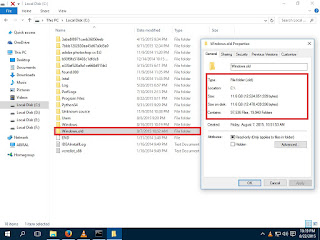 When Windows 10 is installed in the pc then Windows.old folder is automatically create by default which contains a copy of the previous windows installation which can be quite large in size.
When Windows 10 is installed in the pc then Windows.old folder is automatically create by default which contains a copy of the previous windows installation which can be quite large in size.
Incase if you already have a windows.old folder then the old may be renamed as windows.old.000 (older previous installation) instead of windows.old folder. The most recent windows installation will always be windows.old folder.
Follow the given steps to delete windows.old folder that has been place in root directory of windows drive when windows 10 is installed.
1. Open Command Prompt
2. In the command prompt copy and paste given command
RD /S /Q %SystemDrive%\windows.old
3. when finished, you can close the command prompt if you like.
Note:
Instead of windows.old folder if you have another say windows.old.000 folder then to delete this just substitute windows.old with windows.old.000 in given command code.
WARNING
Be sure to copy any files that you may want out of the Windows.old folder before you delete it. Once deleted, they are gone.
If you delete the Windows.old folder, you will no longer be able to go back to a previous version of windows.

